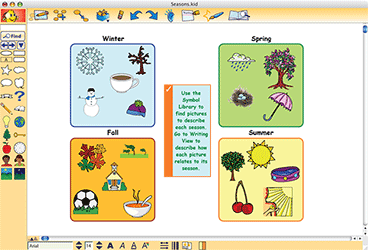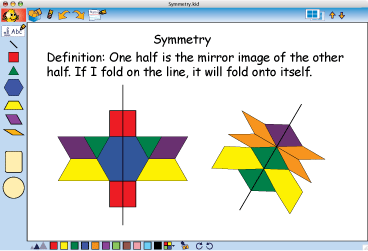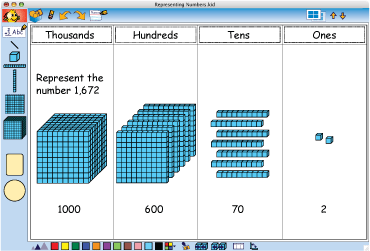Λογισμικό Υποστηρικτικής Τεχνολογίας - Εννοιολογική Χαρτογράφηση
To Pay by Bank Transfer please complete the Order Form

Ελληνική Έκδοση Kidspiration!!!!

Λογισμικό Xαρτογράφησης Εννοιών
Το Kidspiration είναι ένα πρόγραμμα το οποίο σας βοηθά να κατασκευάζετε διαγράμματα εννοιών (χάρτες εννοιών)
Το Kidspiration είναι ένα ανοιχτό λογισμικό για εννοιολογική χαρτογράφηση και αφορά παιδιά νηπιαγωγείου έως και παιδιά της τρίτης τάξης δημοτικού.Το Kidspiration είναι λογισμικό εννοιολογικής χαρτογράφησης, το οποίο βοηθά τα παιδιά να εκφράσουν, να οργανώσουν και να αναπτύξουν τις ιδέες τους. Χρησιμοποιώντας τις αρχές της «οπτικής μάθησης» (visual learning) οι μαθητές αναπτύσσουν τη δυνατότητά τους να κατασκευάζουν σενάρια, να οργανώνουν πληροφορίες, να κατανοούν έννοιες και να εκφράζουν και να μοιράζονται τις σκέψεις τους. Το πρόγραμμα παρέχει δύο βασικά μέσα για την προσέγγιση της γνώσης: το “Picture view” και το “Writing view”. Στην πρώτη περίπτωση το λογισμικό προσφέρει μία ιδιαίτερα φιλική δι-επιφάνεια χρήσης, στην οποία το παιδί μπορεί να βρει διάφορες εικόνες και σύμβολα από τις λεγόμενες «βιβλιοθήκες συμβόλων» και να προχωρήσει στη διεκπεραίωση των δραστηριοτήτων που έχει σχεδιάσει ο εκπαιδευτικός. Στη δεύτερη περίπτωση, η οποία βρίσκεται σε άμεση σχέση με την πρώτη, το παιδί έχει τη δυνατότητα να χρησιμοποιήσει λέξεις.
Το Υπουργείο Παιδείας και Πολιτισμού έχει δημιουργήσει ειδικό χώρο στην ιστοσελίδα του αποκλειστικά για το Kidspiration. Υπάρχουν παραδείγματα για χρήση του Kidspiration σε όλα τα μαθήματα. Μπορείτε να επισκεφθείτε την ιστοσελίδα του Υπουργείου πατώντας εδώ
Τι νέο υπάρχει στην Ελληνική Έκδοση του Kidspiration:
- υπάρχει η δυνατότητα αναζήτησης των καινούριων εικόνων και συμβόλων στα ελληνικά.
- υπάρχει η δυνατότητα αναζήτησης τουλάχιστον 1250 υφιστάμενων εικόνων και συμβόλων στα ελληνικά στις βιβλιοθήκες
- έχουν εξελληνιστεί όλες οι δραστηριότητες που υπάρχουν στο λογισμικό
- έχουν προστεθεί περισσότερες από 50 νέες δραστηριότητες
- δημιουργήθηκε ελληνικό εγχειρίδιο
Kidspiration 3 Δοκιμαστική Αγγλική έκδοση - Αυτή είναι η πλήρης έκδοση του λογισμικού. Μπορείτε να τη χρησιμοποιήσετε για 30 ημέρες
Παράδειγµα Αξιοποίησης του Kidspiration στο Αναλυτικό Πρόγραµµα της Προδηµοτικής Εκπαίδευσης
DETAILS
Kidspiration provides a cross-curricular visual workspace for K-5 learners. Students use visual tools combining pictures, text, numbers and spoken words to develop vocabulary, word recognition, comprehension, reasoning and problem solving skills.
Kidspiration works the way students think and learn and the way teachers teach. As students make visual connections, they build fundamental skills in reading, writing, math, science and social studies. Kidspiration offers activities in all curriculum areas, so students use visual learning naturally and confidently.
Develop Strong Thinking SkillsWith Kidspiration, students use graphic organizers to express thoughts and explore ideas and relationships. They create graphic organizers including webs, concept maps and Venn diagrams to clarify thoughts, organize information, apply new knowledge and build critical thinking skills.
3,000+ symbols in Kidspiration's Symbol Library provide visual support for concepts taught in K-5 language arts, social studies and science. Students can also import symbols from other sources.
Symbol Search helps students search and find just the right symbols to express their thoughts and ideas.
Symbol Maker sparks creativity and anchors meaning. Students use familiar paint tools to create and personalize their own symbols to use in their graphic organizers.
The Link tool connects ideas and shows relationships.
Hyperlinks enrich Kidspiration activities and projects. Students and teachers can hyperlink to web pages from symbols, notes and links.
- Kidspiration's SuperGrouper® supports students as they sort, group and classify objects and ideas. A favorite for students and teachers alike, SuperGrouper containers are used to synthesize and analyze ideas.
Strengthen Reading and Writing SkillsWith Kidspiration, students create, organize and explain ideas and information visually. They develop stories and descriptions using engaging visual tools and explore new ideas with thought webs and maps. Using Kidspiration, students combine pictures, text and audio to develop comprehension, organize ideas and create stories.
Integrated Picture and Writing Views connect students' visual thoughts with written expression in a single click. In Picture View, students develop thought webs and other graphic organizers. In Writing View, they expand their ideas into written expression. As they visualize, plan and organize, students build essential skills and confidence in reading and writing.
Visual continuity between Picture View and Writing View links images with written expression. When students click from Picture View to Writing View, they see symbols from their graphic organizers, reinforcing the connection between words and their meaning.
Kidspiration pairs symbols and words to build and strengthen literacy. Emerging readers and early learners use Kidspiration symbols and graphic organizers to communicate stories they've heard and ideas they develop. Older students use symbols to explain more complex ideas, show relationships and demonstrate understanding.
Kidspiration Word Guide supports vocabulary and reading comprehension with easy access to nearly 13,000 words. It includes sight vocabulary from the Dolch and Fry word lists and aligns with TESL vocabulary to support ELL and ESL students. Each entry includes definitions, recorded speech for pronunciation, synonyms and antonyms, parts of speech and sample sentences. Word Guide pairs 1,400 words with images to enhance word recognition and comprehension.
Audio support includes longer recording time to encourage students to express and document their ideas. Teachers enjoy greater flexibility when recording instructions and comments. For ESL and ELL learners, teachers can record instructions in native languages to enhance student understanding. With the Listen tool, students can hear any text read aloud, strengthening word recognition and comprehension.
Ready-made reading and writing activities support phonemic awareness, phonics, vocabulary, word recognition and comprehension as they build students' writing and literacy skills.
One-click transfer to word processors lets students easily export their work to applications such as Microsoft®Word, Scholastic Keys® and Appleworks® to expand upon projects and assignments.
Build Conceptual Understanding in MathKidspiration extends the proven principles of visual learning to mathematics with visual math tools. Combining the hands-on learning power of manipulatives with all the added benefits of computer interactivity, Kidspiration's math tools help K-5 learners grasp essential and sometimes challenging math concepts.Visual Math Tools
Kidspiration's five visual math tools focus on the core conceptual foundations of counting, place value, computation and geometric thinking.
Kidspiration Color Tiles
Students use Kidspiration Color Tiles to count and compare, explore properties of number and operations, and develop computation strategies. With Kidspiration Color Tiles, students learn to solve area and perimeter problems and model number patterns and the four basic operations.
Color tiles are squares with no quantity limit, so students work with numbers large and small and visually grasp math concepts.
- Tiles are easy to drag and drop and can "snap" together automatically as students manipulate them to build models and patterns.
Kidspiration Pattern Blocks™
Students use Kidspiration Pattern Blocks to investigate the properties and attributes of shapes through composition and decomposition. They produce patterns and tessellations, explore similarity and congruence, experiment with symmetry and represent fractions.
Pattern blocks are moveable, stackable geometric shapes with side lengths and angles that snap together automatically. It's easy for students to make shapes and patterns. With Kidspiration Pattern Blocks, students build a foundation for spatial reasoning as they focus on concepts rather than the details of re-sizing or alignment.
With the Rotate tool, students experiment with rotating shapes and explore how different shapes stack and fit together.
Using a line displays and reinforces the concept of symmetry.
Kidspiration Base Ten Blocks™
Students use Kidspiration Base Ten Blocks to understand place value and strengthen number sense. With Kidspiration Base Ten Blocks, they count, compare, group, partition and create equivalent representations of whole numbers and decimals. Kidspiration Base Ten Blocks also introduce students to procedures for operations on multi-digit numbers.
Kidspiration Base Ten Blocks are units of ones, tens, hundreds and thousands. Students "make and break" blocks to compose and decompose multi-digit numbers.
The Place Value Mat provides a visual structure for students to compare, order and generate equivalent representations of numbers. This visual framework helps students understand procedures such as carrying and borrowing.
Kidspiration Fraction Tiles™
Students use Kidspiration Fraction Tiles to compare and order fractions and to understand equivalent fractions. They find common denominators, translate between improper fractions and mixed numbers, and model basic operations with fractions.
Kidspiration Fraction Tiles are stackable, pre-sized rectangles in fractions from 1 to 1/12.
Tiles can snap together automatically to help students compare fraction values, build wholes and see the concept of equivalent fractions.
Fraction labels turn on and off to meet activity requirements.
Kidspiration Fraction Boxes™
Students use Kidspiration Fraction Boxes to represent fractions visually to build a strong conceptual foundation for future work with fractions. Students compare, order, simplify and find equivalent fractions. They use Kidspiration Fraction Boxes to model basic operations with like and unlike denominators. Kidspiration Fraction Boxes also introduce students to improper fractions, mixed numbers and representing word problems.
Kidspiration Fraction Boxes are a dynamic fraction building tool using denominators up to 36. To build fractions, students set the number of parts and use colors and patterns to represent "parts of a whole" clearly. Students align boxes to model numbers greater than one and to compare fractions.
Students change denominators with a simple click to find equivalent fractions and identify common denominators.
Students move tiles within the fraction box or to another box with a compatible denominator to show equivalency.
With the Subtraction tool, learners represent subtraction operations visually and logically.
The right features and functions make Kidspiration math tools easy to use
Kidspiration Math SuperGrouper™ helps students count, sort and show operations visually. Teachers and students label Math SuperGroupers as a conceptual building block for word problems.
Math Text Boxes document math operations using words, numbers and structured frames. The Math Text Box supports writing fractions, division problems and vertical math notations.
The Step Workspace shows progression of work with a sequential work area to document steps while problem-solving.
The Cross-Out Stamp gives students a visual indicator to use when they mark, take away or remove items.
- Multiple pages in a document streamline workspace management.
Educator Developed Resources Support Curriculum IntegrationKidspiration includes curriculum content, teacher tools and standards-aligned lesson plans in language arts, math, science and social studies developed specifically for grades K-5, along with 150+ activity templates.
The templates give teachers classroom-ready resources and provide a launching pad to customize and create lessons for individual learners, small groups and the whole class.
Tutorials provide a fast, effective way to introduce teachers to visual learning with Kidspiration so they're successful from the start.
Teacher Resources Online provides additional lesson plans and activities.
Easy Navigation and Simple Operations Support Every K-5 LearnerSophisticated technology makes Kidspiration's capabilities easy and barrier-free for K-5 learners. Kidspiration's visual workspace invites students to explore, think and create naturally, intuitively and independently.
Visual Toolbars are colorful and intuitive for easy navigation so students experience success right from the start.
A Talking Interface supports each toolbar function with clear audio, so students who are emerging readers can navigate easily and fluidly.
Pop-up menus for symbol libraries, fonts and text sizes are easily accessed making the selection of the perfect image and font a fast and easy task.
Kidspiration supports higher resolution monitors with a larger visual workspace (1024 x 768 resolution) and is compatible with Windows® Vista®.
Teacher Options Keep Students Focused on LearningWhen creating or modifying templates, teachers have options to keep student learning on task.
- Lock items in places so students won’t accidentally move or delete necessary symbols or SuperGrouper shapes in a design activity.
- Limit symbol libraries by making only specific libraries available for a project.
- Add instructions that only appear in Picture View allowing students to work in Writing View without the transfer of nonessential instructions.
Password-protected controls on the Teacher menu prevent students from changing teacher preferences.
Support for ELL and ESL StudentsFor ELL and ESL learners in grades K-5, vocabulary building is critical for reading and writing proficiency, the core of academic success. Kidspiration uses proven visual learning strategies to build students' vocabulary and English comprehension with the integrated Picture and Writing Views, the Word Guide, longer audio recording capacity and expanded symbol search and libraries. ELL and ESL students will also benefit from Kidspiration's emphasis on developing and using independent strategies such as pictorial representation of thoughts and concepts, and sight vocabulary lists in Word Guide which align with Fry's Instant Word List, Dolch Word List and TESL vocabulary.
Kidspiration Keeps Up with the Latest TechnologyKidspiration now supports higher-resolution monitors with a larger visual workspace and is compatible with Windows Vista. Shape and handwriting recognition in Kidspiration make it possible to sketch symbols and links as well as write text directly on whiteboards such as Promethean® ACTIV boards® and SMART Technologies SMART Boards™. Toolbars may be moved to the bottom of the screen for easy access by all students.
Windows: Compatible with Win95 and later versions
Recommended for: Concept Mapping